Ultimate Tips for HTML5 Best Coding Practices
Table of Contents
I can’t predict the future of HTML5 technologies. But one thing’s for sure when it comes to website development: if you don’t understand the impacts of HTML5 best practices on the quality of sites you’ll be developing, then you’ll be left in the dust.
A website isn’t great if it doesn’t promote your organization’s bottom line. For you to create outstanding websites, you’ve to go an extra mile and incorporate HTML5 best practices. Before we dive deeper into these practices, let’s begin with the biggest question of them all: what is HTML5?
Well, HTML5 is the latest and current version of HTML that is used to structure and present content on the World Wide Web. I know you’re thinking, “Why was HTML5 invented?”
The original HTML was based on Standard Generalized Markup Language (SGML). SGML wasn’t friendly in helping web developers share content on WWW. As a result, other versions such as HTML 2, HTML 3.2 and HTML 4.0 were invented. They too didn’t satisfy web developers’ needs when it came to website development.
XHML was created to address some of the challenges of HTML4. However, XHTML was not adopted by a majority of web developers since most browsers were not compatible with it. Consequently, some users went back to HTML4. Because of these challenges, HTML5 was officialized by W3C as the next generation standards for website development in both desktop and mobile computing.
What’s new in HTML5?
A set of new tags has been introduced in HTML5 to promote the development of websites. Examples of these tags are:
<article>, <aside>, <details>, <dialog>, <figcaption>, <figure>, <footer>, <main>, <mark>, <menuitem>, <meter>, <nav>, <progress> and <time>.
Now that you understand what HTML5 is all about let’s dive in and find out tips for HTML5 best practices.
Tips for HTML5 best coding practices
Here are the ultimate tips for HTML5 best coding practices:
#1: Always place the DOCTYPE and Charset at the beginning of HTML content
The DOCTYPE declaration ensures that your HTML content uses the full standard mode. In other words, it helps browsers to display your content. Here’s how you can place the DOCTYPE in HTML 5:
<! DOCTYPE HTML PUBLIC "-//www.w3c.com//DTD XHTML 1.0 Transitional//EN" "http://www.google.com/TR/xhtml1/DTD/xhtml1-transitional.dtd">
Always use the UTF-8 character encoding scheme when specifying the character set. This is because UTF-8 character set allows seamless communication with both the back-end scripts and the website data.
#2: Always use CSS to define the layout of web pages
Even though tables can be used to define the layout of web pages, CSS provides a better approach. When you use CSS to specify the web page layouts, you’ll be in a position to develop websites that can be accessed across multiple devices such as smartphones and tablets. CSS will also help you develop websites that have higher response times, SEO and easier management.
#3: Always stick to single indentation settings
When indenting the nested elements and tags always stick to a single indentation setting. Here’s an example:
<div> <p>HTML5 Best Coding Practices</p> <ul> <li> Always place the DOCTYPE and Charset at the beginning of any HTML document</li> <li>Always use CSS instead of tables to define the web page layouts</li> <li>Stick to a single indentation setting</li> <li>Understand HTML5 new tags</li> </ul> </div>
#4: Don’t use lists to define the page layout
Unless it’s absolutely compulsory to use lists, always use CSS to define the page layouts. Using lists for page layout results in websites that are slow, have low SEO rankings and are difficult to manage.
Putting it all together
A website is only great if it can attract visitors, convert them into leads which eventually transform into loyal customers. Unfortunately, developing such a website isn’t a walk in the park. HTML5 best coding practices can help you develop a website that promotes your bottom line.
Capital Numbers is a globally recognized leader in HTML5 web design services. Our dedicated team ensures to provide scalable HTML5 solutions that include UX design, UI, overall brand presence and visuals, and more.

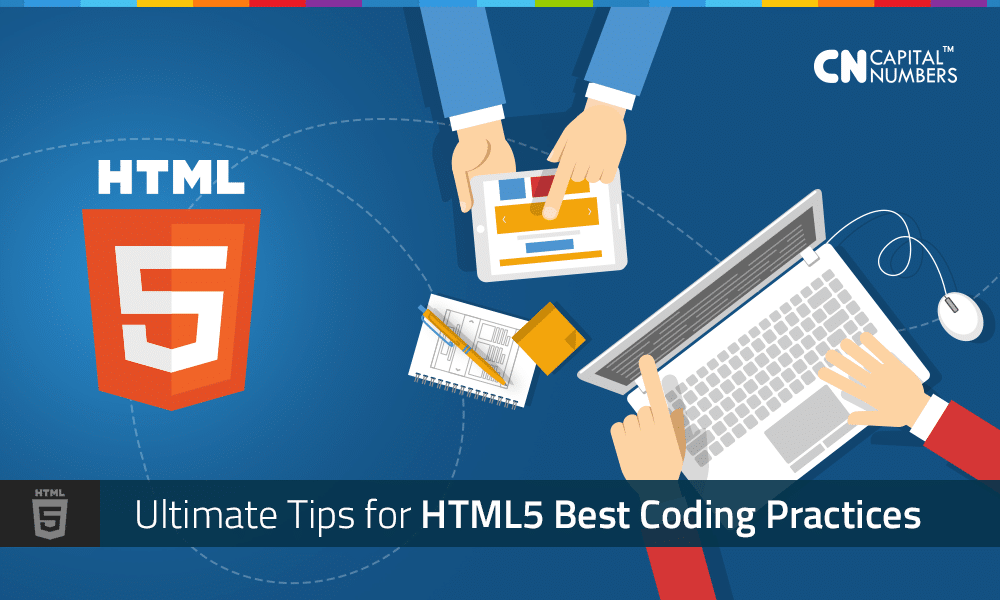
 Web Development
Web Development Cloud Engineering
Cloud Engineering Mobile App Development
Mobile App Development AI/ML/GenAI
AI/ML/GenAI E-commerce
E-commerce Software Development
Software Development UI/UX
UI/UX QA
QA Dedicated Teams
Dedicated Teams











