Check Out: 5.6 Is Now Available and Completes the Unity 5 Cycle
Table of Contents
Developed in June 2005, Unity is a cross-platform engine for gaming developed by Unity Technologies. It’s used to develop video games for PCs, mobile devices, consoles, and websites. Now extended to twenty-seven platforms, Unity is and has always been, known for its ability to develop games on multiple platforms. It’s one of the most successful gaming engines in the history of game development. More recent versions of Unity came with improvements in game graphics and lighting, as well as a highly optimized rendering pipeline for both VR and AR devices. The unity team is known for delivering an outstanding and stable product on release, removing all bugs and introducing new features like the new unified OpenGL rendering background.
On March 31st, 2017, Unity 5.6 was released and, as the Unity team has announced, this will be the final installment in the Unity 5 cycle. It includes Lightmapper preview, Vulkan support, a new video player, new light modes, and much more. This is a massive improvement compared to the version that was released two years ago. Here is what Unity 5.6 brings to the table in terms of mobile game development.
The highlights of this release at a glance:
- Incredible lighting improvements: The new Unity 5.6 adds the Progressive Lightmapper preview. It has the ability to provide immediate feedback when trying out different lighting scenarios. It also offers new Light Modes, which allow for both baked lighting and real-time lighting for static and dynamic objects.
- Graphics Performance improvements: Unity 5.6 introduces another new feature, GPU instancing. It enables a new variety of effects that can be used where numerous, similar objects are needed at a very low-performance cost. Compute shaders for Metal is another feature that allows the developer to add more details to games by tapping into the raw power of both the chipsets of Apple iOS and MacOS.
- Support for Vulkan: This is extremely important for reducing driver overhead and CPU workload while increasing development speed. As a result, the CPU becomes free to do any additional computation or rendering. This also saves on battery life.
- Particle System Updated: There is a massive update on the particle system for this version of Unity, giving the user more control and more options. It also improves the actual Particle System performance.
- Video Player: The old video player is replaced by a new one which enables playback of four thousand videos and allows developers to build 360° Virtual Reality experiences.
- Improvement in the Navigational system: Unity 5.6 offers improved AI and pathfinding tools, known as a NavMesh system. It enables a whole new set of use cases and gameplay options for character navigation.
- New 2D tools: Complex 2D objects can be easily created using the new 2D tools available with Unity 5.6. The new features include new varieties of gameplay and effects. This is inclusive of particle effects that are featured when interacting with 2D objects.
- TextMesh Pro: One of the top performing tools on the Unity Asset Store, TextMesh Pro can now be natively integrated with Unity 5.6. It features advanced text rendering and dynamic visual text styling.
- Performance reporting: Performance reporting now collects native crashes for iOS. The Profiler improvements and Physics debug visualization make it easier to find the source of performance issues.
- New platforms: The addition of compatibility with Facebook Gameroom, Google Daydream and Cardboard for Android means that the engine has made huge advances in compatibility. Nintendo Switch Support is another compatible platform that is available.
- Experimental support for WebAssembly: There is now experimental support for WebAssembly, a cross-browser technology.
- Unity collaborates: Unity Collaborate makes it simpler for teams to share, save and sync their Unity projects. This enables developers from around the world to contribute to the project. With Ignore Files, included in Unity Collaborate, the user can ignore files and directories in your project that aren’t needed. Another valuable aspect is the new Rollback feature which allows the user to generate a previous version of his or her project. This is extremely helpful for undoing unwanted or unintentional changes.
With Unity 5.6, everything seems to get easier. It’s a fully integrated development engine which can provide rich, out of the box functionality that allows the user to create amazing games and other 2D/3D content. Unity’s rapid and productive workflows help the developer drastically reduce time, effort and cost of making interactive content. Particularly, Unity 5.6 adds many exceptional improvements in graphics as well as the new impressive improvements for shading that include reflection probes and physical shading. All these features are securing Unity 5.6 as the future of game development.

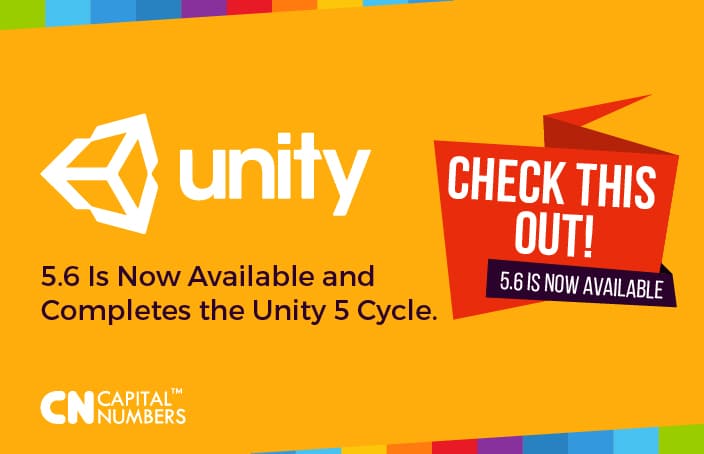
 Web Development
Web Development Cloud Engineering
Cloud Engineering Mobile App Development
Mobile App Development AI/ML/GenAI
AI/ML/GenAI E-commerce
E-commerce Software Development
Software Development UI/UX
UI/UX QA
QA Dedicated Teams
Dedicated Teams











