Building A Multivendor Marketplace Platform from Ground Up
Table of Contents
The concept of a multivendor marketplace has gained significant popularity in the world of online shopping. It serves as a platform where multiple sellers come together to offer a diverse range of products to potential buyers. In this article, we will explore the intricacies of building a successful multivendor marketplace platform from scratch and discuss the essential components that contribute to its functionality and success.
Understanding a Multivendor Marketplace
At its core, a multivendor marketplace is an online platform that enables various sellers or vendors to showcase and sell their products. These vendors can offer either similar or different products, allowing buyers to choose from a wide selection of options. The unique aspect of a multivendor marketplace is the “many-to-many” relationship between sellers/vendors and buyers. This arrangement fosters healthy competition among sellers and attracts a substantial amount of traffic to the platform.
Revenue Models
The ‘TOP’ and ‘MUST HAVE’ revenue models are:
Advertising Revenue
One way to generate revenue is through displaying ads from third-party ad services such as Google AdSense. By incorporating Cost-Per-Click (CPC) and Cost-Per-Impression (CPI) models, site owners can earn money based on the number of clicks or impressions these ads receive. Additionally, site owners can offer space on their website for banner ads or featured ads, creating an additional stream of income.
Membership Revenue
Offering various membership plans to customers is another effective revenue model. Customers can subscribe by paying a fixed amount on a monthly or yearly basis. Subscribed members gain access to special discounts and exclusive offers, providing them with added value. Site owners can generate revenue from both the subscription fees and sales commissions.
Featured Listings
By giving sellers the option to showcase their products in a featured section of the website, site owners can offer increased visibility and customer attention. Sellers pay a fee to the site owner for this privilege, creating an additional revenue stream.
Sales Commission
Site owners can charge a commission to sellers based on the products they sell on the platform. This model allows site owners to earn a percentage of each sale made by sellers, incentivizing the growth of the platform.
Affiliate Revenue
Implementing an affiliate program can be a fruitful revenue model. Site owners can collaborate with affiliates who work to sell products from the platform. Affiliates can earn profits based on the number of leads they generate or the number of products they successfully sell.
Email and Social Media Promotion
Site owners can offer promotional services through email or social media platforms. By charging an extra fee, site owners can promote specific categories or products, further increasing their revenue.
Suggested System Architecture
A well-designed system architecture is crucial for the smooth functioning of a multivendor marketplace platform. Here is a suggested system architecture that encompasses the key components:
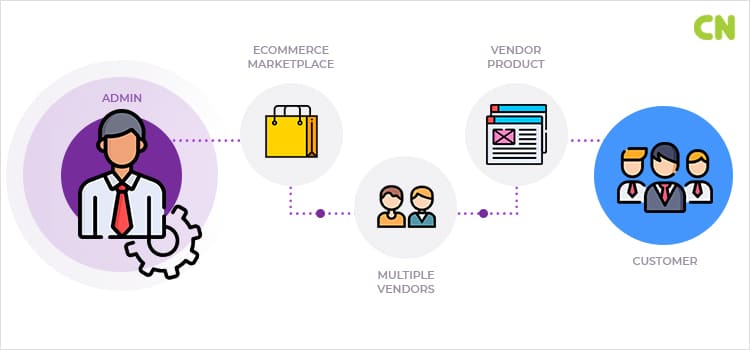
The multivendor platform typically consists of three primary types of users:
- Admin: The site owner or an individual responsible for managing all aspects of the website.
- Sellers/Vendors: Individuals or businesses that wish to sell their products on the platform.
- Customers: Users who visit the platform with the intention of purchasing products.
Read More: 10 Common PHP Vulnerabilities
Features Overview
Following are few of the suggested features which can be there on this platform:
Admin Area
- Dashboard – This section will display information like total number of active products, sold products, active deals, expired deals, customers, merchants, stores and client enquiry, charts like new customers month wise (bar chart), total customers, products & deal counts (pie charts) and last 1 year transactions report (bar chart).
- Settings – This section will have features like general settings, email & contact settings, social media settings, payment settings and image settings.
- Banner Images – This section will have features like add, edit, delete, list (with pagination and sorting), and block/unblock banner images, etc.
- Attributes – This section will have features like add, edit, delete, list (with pagination and sorting), search product attributes like colours, sizes etc.
- Countries – This section will have features like add, edit, delete, list (with pagination and sorting), search countries, etc.
- Cities – This section will have features like add, edit, delete, list (with pagination and sorting), search cities, etc.
- Categories – This section will have features like add, edit, delete, list (with pagination and sorting), search categories and subcategories of various products, etc.
- CMS – This section will have features like add, edit, delete, list (with pagination and sorting), search pages and related contents, etc.
- Ads – This section will have features like add, edit, delete, list (with pagination and sorting), search ads, etc.
- FAQs – This section will have features like add, edit, delete, list (with pagination and sorting), search FAQs, etc.
- Newsletters – This section will have features like list (with pagination and sorting), search, delete, subscribe/unsubscribe newsletter subscribers and an option to create and send newsletters to all or few selected subscribers, etc.
- Coupons – This section will have features like add, edit, delete, list (with pagination and sorting), search coupons, etc.
- Deals – This section will have features like deal dashboard showing total deals and active/expired/inactive deals (pie chart), deal transaction count and total amount for today, last 7 days, last 30 days and last 12 months, statistics/bar chart of last 1-year deal transactions. Furthermore, there will be options like add, edit, delete, list (with pagination and sorting), block/unblock deals and deal reviews, list and view sold and expired deals, etc.
- Products – This section will have features like product dashboard showing total products and active/sold/inactive products (pie chart), product transaction count and total amount for today, last 7 days, last 30 days and last 12 months, statistics/bar chart of last 1 year transactions. Furthermore, there will be options like add, edit, delete, list (with pagination and sorting), block/unblock products and product reviews, product bulk uploads and manage shipping delivery details, etc.
- Customers – This section will have features like customer dashboard showing total customers and website/Facebook/admin/Google+ customers (pie chart), customer login count for today, last 7 days, last 30 days and last 12 months, statistics/bar chart of last 1-year website customers. Furthermore, there will be options like add, edit, delete, list (with pagination and sorting), block/unblock customer accounts and enquiries, etc.
- Merchants – This section will have features like merchant dashboard showing total merchants and active/inactive merchants (pie chart), merchant registration count for today, last 7 days, last 30 days and last 12 months, total stores (pie chart), merchant stores count for total stores, admin added stores and merchant added stores, statistics/bar chart of last 1 year merchant details. Furthermore, there will be options like add, edit, delete, list (with pagination and sorting), search, block/unblock merchant accounts and store reviews, etc.
- Transactions – This section will have features like list all orders, success orders, hold orders, failed orders, cancelled orders, return orders, replacement orders, all fund requests, success fund requests, pending fund requests, failed fund requests and all commissions, etc.
- Blogs – This section will have features like manage published blog posts, add a new blog post, manage drafted blog posts, blog settings and manage blog comments, etc.
Vendor Area
- Sign Up – Create a new account by providing details like:
- Store Details – Store name, phone, address, country, city, zip code, meta keywords, meta description and website.
- Personal Details – First name, last name, email, contact number, address, country, city, etc.
- Vendor Dashboard – This section will display information like total active products, sold products, active deals, expired deals and stores. Various charts (pie and bar) like total deals (active and archive), product details (active and sold), month-wise products and deals transactions will also be displayed. Furthermore, there will be an option to ‘Go To Store’, clicking on which the Vendor will be redirected to their store page.
- Attributes – This section will have features like add, edit, delete, list (with pagination and sorting), search product attributes like colours, sizes, etc.
- Deals – This section will have features like add, edit, delete, list (with pagination and sorting), search deals, list and view sold and expired deals.
- Products – This section will have features like add, edit, delete, list (with pagination and sorting), search products, product bulk uploads and manage shipping delivery details.
- Transactions – This section will have features like list all orders, success orders, hold orders, failed orders, cancelled orders, return orders, replacement orders, all fund requests, success fund requests, pending fund requests, failed fund requests and all commissions.
- Stores – This section will have features like add, edit, delete, list (with pagination and sorting), block/unblock, search stores.
Customer Area
- My Profile – Update profile information like the first name, last name, phone number, address, email, password, shipping address, billing address etc.
- My Orders – List of all orders placed by the customer with their status.
- My Wishlist – List of all products added by the customer in their wishlist with an option to delete.
General /Visitor Area
- Home – The homepage of the website will display slideshow or carousel of products, deals of the day, category listing, top offers, most popular products, featured products etc.
- Search – Search products by category and keywords.
- Products – This section will display the list of all products available with searching options like search by category, search by colour, search by size filter, discount range, price range etc. Clicking on any product will display the product details. The products listing can be sorted based on price low to high, price high to low, title A-Z and title Z-A. ‘Add to Cart’ option will be there for each product, clicking on which will add the product to the user’s cart. For registered and logged in users, ‘Add To Wishlist’ option will be there.
- Deals – This section will display various deals available. You might also include a search feature with options such as select categories, price range and discount range. The deals listing can be sorted based on price low to high, price high to low, title A-Z and title Z-A. Clicking on any deal will display the deal details. Furthermore, most visited deals will also get listed in this section. ‘Add to Cart’ option will be there for each product, clicking on which will add the deal to the user’s cart. For registered and logged in users, ‘Add To Wishlist’ option will be there.
- Sold Out – This section will display all sold out products and deals.
- Stores – Vendors can create their own stores where they will be able to showcase and sell their products. This section will display a list of various stores created by vendors. Clicking on any store will display the store information, location on Google Map, products and deals associated with the store, store branches, overall rating and an option to write a review about the store.
- Nearby Store – This section will show nearby stores on Google Map as per the city selected.
- Contact Us – This section will show contact details, a contact us form and a Google Map displaying office location.
- Blog – This section will display various blog articles posted by the Admin. Users will be able to comment on the posts and share on Facebook, Twitter and Google+.
- Content Pages – Pages like About Us, Privacy, Return Policy, Security, Terms & Conditions.
- FAQ – List of frequently asked questions and answers.
- Social Media Links – Facebook, Twitter, Google+, LinkedIn etc.
- Shopping Cart – List of products added to the cart with options to update quantity, delete, continue shopping and proceed to checkout. The cart total will also be displayed.
- One Page Checkout – Customers will be able to place multiple orders to buy products from multiple vendors. They can place only one order and make a single page checkout. For handling online payments, PayPal payment gateway can be integrated. For splitting the order total with vendors or handling commissions, PayPal Payouts can be used.
Read More: A Guide to Choosing the Right Offshore Development Partner for Your Tech Company
Recommended Technology Stack
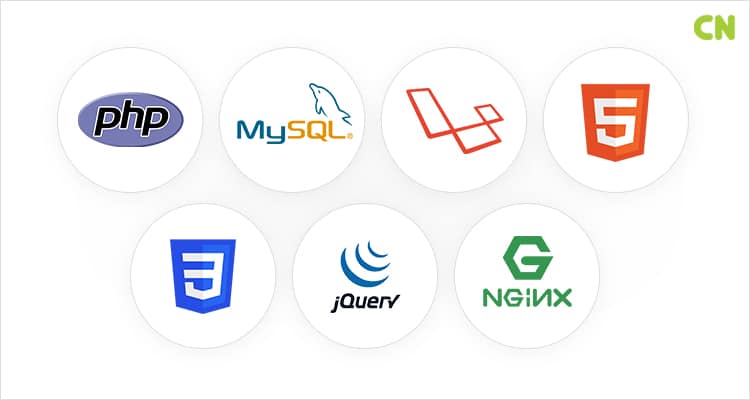
To develop a robust and efficient multivendor marketplace platform, the following technology stack is recommended:
- Front-end: HTML5, CSS3, JavaScript, ReactJS
- Back-end: Node.js, Express.js
- Database: MongoDB, MySQL
- Server: Nginx
- Hosting: Amazon Web Services (AWS) or Microsoft Azure
- Payment Gateway: PayPal
- Version Control: Git
- Deployment: Docker, Kubernetes
Recommended Server Architecture
A well-designed server architecture ensures scalability, reliability, and optimal performance for a multivendor marketplace platform. The recommended high-level server architecture includes:
- Load Balancer: Distributes incoming traffic to multiple servers for improved performance and redundancy.
- Web Servers: Handle HTTP requests and serve static and dynamic content.
- Application Servers: Run the application logic, process user requests, and interact with the database.
- Database Servers: Store and manage data efficiently and securely.
- Caching Servers: Cache frequently accessed data for faster response times.
- File Servers: Store and manage files and media associated with the platform.
- Message Queue: Enables asynchronous communication between different components of the platform.
- Search Engine: Provides efficient search functionality for products and other content.
- Monitoring and Logging: Ensures proactive monitoring and troubleshooting of the server infrastructure.
The recommended high-level server architecture for the platform is as illustrated in the below diagram:
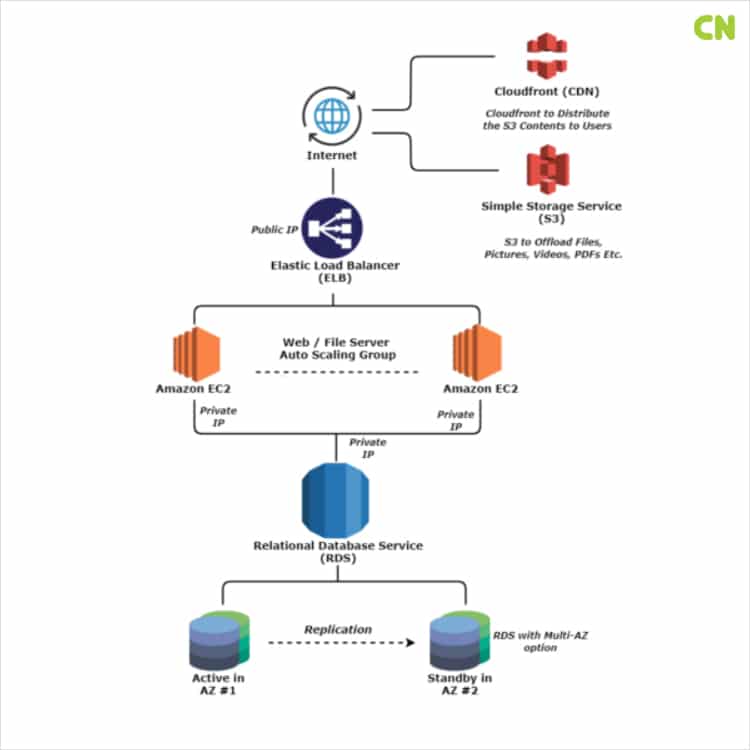
Conclusion:
Building a successful multivendor marketplace platform requires meticulous planning, strategic implementation, and the utilization of appropriate technologies. By incorporating the suggested features and following the recommended architecture, you can create a powerful and user-friendly platform that caters to the needs of both sellers and buyers.
If you’re looking to build a multivendor marketplace platform or need assistance with any web development projects, consider partnering with Capital Numbers. As one of the leading software solutions companies in India, Capital Numbers offers dedicated web developers who can bring your ideas to life. Their expertise and experience will ensure the successful execution of your projects. Contact Capital Numbers today to hire their dedicated web developers for your upcoming ventures.


 Web Development
Web Development Cloud Engineering
Cloud Engineering Mobile App Development
Mobile App Development AI/ML/GenAI
AI/ML/GenAI E-commerce
E-commerce Software Development
Software Development UI/UX
UI/UX QA
QA Dedicated Teams
Dedicated Teams











